Note: This guide was written over 5 years ago, and some of it is likely very outdated. Maybe some year I'll update it.
I decided it might be a good idea to create a sticky thread in this forum to combine all the solutions for problems that are posted here. There are a lot of repeated questions and I think it would help. I'll also add some nifty hints and tricks that I've come across. If you have any comments please send me a private message my clicking on the Private Messages link at the top of the page, or use this link if you are already logged in. If you have any additions to add to this thread you can post them in the thread located here forum and if they're decent enough I will add them and give you full credit.
I'll update this main post with any info on new additions to the thread.
Dec. 22, 2004:
Jan. 9, 2005:
Feb. 3, 2005:
Feb. 14, 2007:
Aug. 30, 2009:
I decided it might be a good idea to create a sticky thread in this forum to combine all the solutions for problems that are posted here. There are a lot of repeated questions and I think it would help. I'll also add some nifty hints and tricks that I've come across. If you have any comments please send me a private message my clicking on the Private Messages link at the top of the page, or use this link if you are already logged in. If you have any additions to add to this thread you can post them in the thread located here forum and if they're decent enough I will add them and give you full credit.
I'll update this main post with any info on new additions to the thread.
Dec. 22, 2004:
- Added a post with ways to raise your FPS (framerate) if gameplay is jerky.
- Added a post by sourthyme with ways to fix problems with the menus in Continuum not working correctly.
- Added a post with ways of fixing the "inverted colors" glitch.
- Added some bad news for people that want to play Continuum from school.
- Added a post on the solution to the problem some have with menures.dll when trying to launch Continuum.
- Added a post on how to retrieve your username/squadname if you've lost the password or have had it stolen.
- Added a post with info on where to go if you've been banned and you think you are innocent.
- Added a post on where to go if you have a complaint to lodge against a staff member.
- Added a post on how to test your self made maps.
- Added a post with info from Lance and mirrorimage on a fix for a certain system-clock related crashing bug.
- Added a post on how to add a nifty background to your ALT+TAB chat window.
- Added another part to an older post with another way to raise FPS on lower-end systems.
- Added another part to an older post on how to fix the problem where the in-game radar becomes corrupted with random colors.
- Added a post on why you might get a message about having tried too many times to log in.
- Added a post with info from Heatha on how to have the alt+tab chat window displayed in windowed mode.
- Added a post with info on the fairly unknown Auto feature in Continuum profiles.
- Added a post with info on how you can spectate 2 players at once.
Jan. 9, 2005:
- Added a post with info on how you can edit the colors.bm2 file to change in-game radar colors.
Feb. 3, 2005:
- Added a post with info on SS servers/ports and which ports you have to have open on a firewall to play.
- Added a post with info on how to get rid of the annoying "hum" noise that constantly plays when you are in a ship.
- Added a post with info on how to use up to 20 different macros on a single macro set.
- Added a post with a few useful commands that you might not know about.
- Added a post with info on how to fix an "out of range" error on your monitor when launching Continuum.
- Added a post with info on how you can run Continuum under Linux.
Feb. 14, 2007:
- Added a post with info on a temporary fix for messed up radar in Windows Vista.
Aug. 30, 2009:
- Added a post explaining how to fix the issue with running Continuum under Windows 7 and it not being able to download new zones, save profile info or logs.

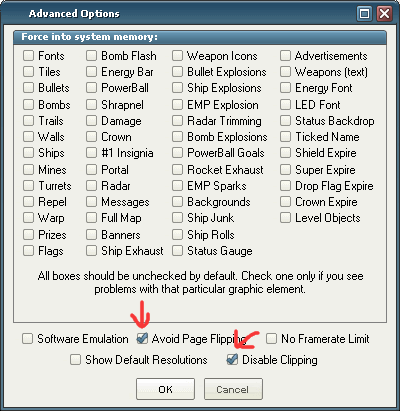
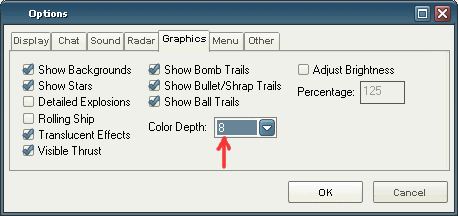
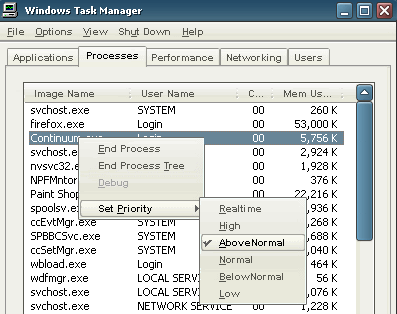
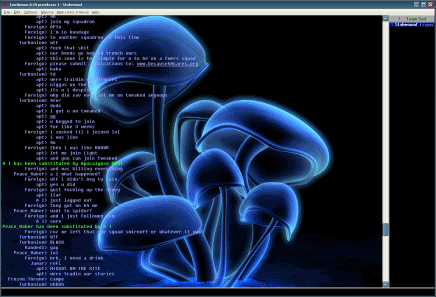
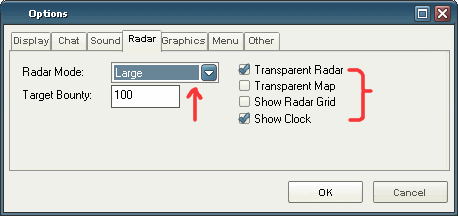
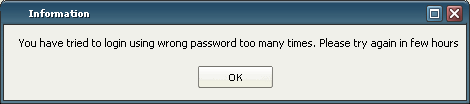
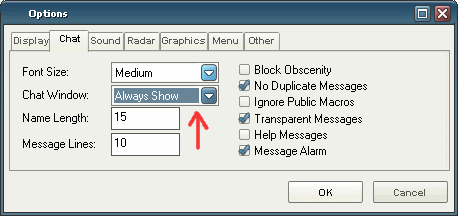
Comment