Originally posted by Wirah
View Post
Announcement
Collapse
No announcement yet.
Missing Score Boxes
Collapse
X
-
ok so i figured it out. the screen shots in windowed mode are in the folder next to the ones i found but its literally a pink square and thats it.
-
Just copies to the clipboard, usually.
Using ?logbuffer (logname) will save recent text to a log. Use it any time you think you might need to save something. Definitely smart after any match.
Also, all staff members have ?log in their autocommands because it's required in order to be a member of staff, so if you have trouble finding a log, you can figure out who on staff was in the arena at the time. I very strongly recommend everyone uses ?log in their Auto (found under Profile before entering a zone). My logs aren't even 100MB for the last 2ish years. It's nothing. And as a bonus, you can look back on any conversation you've had in the game. Incredibly useful.
Leave a comment:
-
I play Windowed, it saves screenshots to:Originally posted by Wirah View PostIn Windowed mode wouldn't a screenshot just save it to the default location for the OS? On macOS it's the Desktop. Try having a look in Pictures/Photos on Windows.
C: \Users\<username>\AppData\Local\VirtualStore\Progr am Files (x86)\Continuum\screenshots
Also, might be different for Steam installs idk.
Leave a comment:
-
In Windowed mode wouldn't a screenshot just save it to the default location for the OS? On macOS it's the Desktop. Try having a look in Pictures/Photos on Windows.Originally posted by mean gene View Post
so it turns out i cant ss in windowed mode
just did a little experiment
makes sense as to why they didnt save from last sunday. rip
Leave a comment:
-
so it turns out i cant ss in windowed modeOriginally posted by mean gene View Post
cool. found a ss of a racist spam from pee pee sock, nice!
but its not showing the screenshots from last sunday.
just did a little experiment
makes sense as to why they didnt save from last sunday. rip
Leave a comment:
-
It's a hidden folder.Originally posted by mean gene View Post
theres no appdata selection after i click on my username

Leave a comment:
-
theres no appdata selection after i click on my usernameOriginally posted by Rab View PostMight not be this, but I've had this experience before, the answer was:
You expect screenshots to be in:
C: \Program Files (x86)\Continuum\screenshots
But they're actually in:
C: \Users\<your username>\AppData\Local\VirtualStore\Program Files (x86)\Continuum\screenshots
A handy way to not have to deal with that again is to create a shortcut to:
C: \Users\<your username>\AppData\Local\VirtualStore\Program Files (x86)\Continuum\screenshots
in
C: \Program Files (x86)\Continuum\screenshots
that way when you go looking for them you'll find them
note there are spaces after C: to stop the forum making smilies.
Leave a comment:
-
Might not be this, but I've had this experience before, the answer was:Originally posted by mean gene View Posti did take screen shots but they didnt save for some reason
You expect screenshots to be in:
C: \Program Files (x86)\Continuum\screenshots
But they're actually in:
C: \Users\<your username>\AppData\Local\VirtualStore\Program Files (x86)\Continuum\screenshots
A handy way to not have to deal with that again is to create a shortcut to:
C: \Users\<your username>\AppData\Local\VirtualStore\Program Files (x86)\Continuum\screenshots
in
C: \Program Files (x86)\Continuum\screenshots
that way when you go looking for them you'll find them
note there are spaces after C: to stop the forum making smilies.
Leave a comment:
-
i did take screen shots but they didnt save for some reasonOriginally posted by Grasps View PostThink the lesson we need to take away from this is if bots are having issue, captains need to log/screenshot boxes. It's surprising we haven't come to such a conclusion sooner as this is definitely not the first time this has happened and won't be the last. Maybe we should just make it mandatory whether or not boxes are being logged? Thoughts?
Leave a comment:
-
Originally posted by qan View PostObviously we do extensive exception handling. I'm not certain why the Slack code didn't throw an exception. I'm guessing the I/O stream locked up somewhere, possibly while trying to get the contents of the error stream when it didn't get a 200 status code. Nothing was immediately apparent when I did a review earlier and also now.
I'll move the scorebox display after the game being stored, though. No reason not to. Well, actually, some reason not to; this code is ancient and written almost exclusively by computer science students and amateur enthusiasts who are still learning how to code. So it doesn't exactly follow best practices. Sometimes a method that indicates it's only displaying scores might actually modify things ... goofy stuff like that. In this case it looks to be safe, though.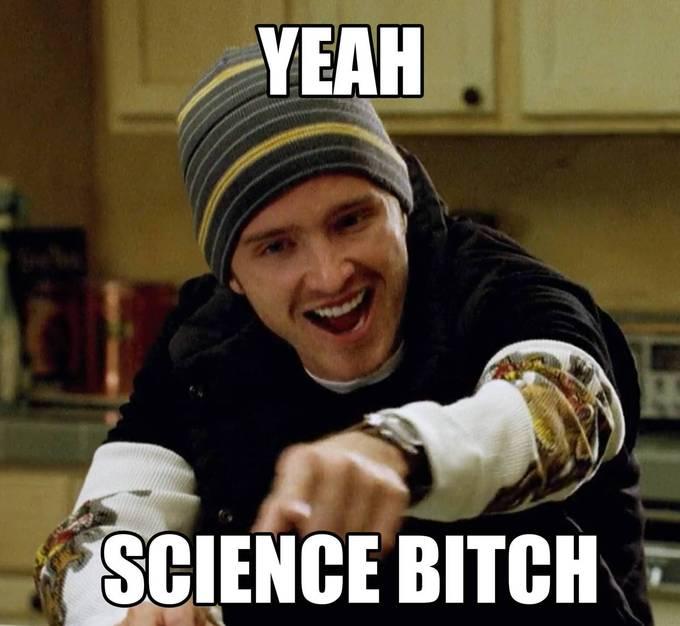
Leave a comment:
Channels
Collapse

Leave a comment: