In this thread I'd like people to post their tips & tricks for improving client performance.
Continuum Client > Advanced Settings
Ticked:
- Software Emulation
- Avoid Page Flipping
- Disable Clipping
Unticked
- No Framerate Limit
This improves the situation greatly over default settings.
Continuum Client > Advanced Settings
Ticked:
- Software Emulation
- Avoid Page Flipping
- Disable Clipping
Unticked
- No Framerate Limit
This improves the situation greatly over default settings.




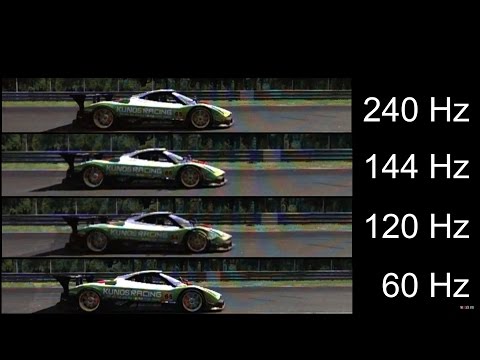


Comment